The ultimate goal of a wedding website is to keep your guests up-to-date with the wedding preparations and let them know about the details for making their plans to attend your wedding celebration. Apart from that, you can use features like digital invitations, bulk emails and auto-reply to lift a major burden from your wedding preparation checklist. This article is a complete guide on how to create your wedding website independently. Before starting, Click here for wedding website theme inspirations. Let’s get started with our topic.
Steps-wise Guide on How to Create Your Wedding Website
Here are the step-by-step instructions for creating and customizing your wedding website according to your wedding theme. Let’s get it started.
1. Choose the Website Builders
The website filter you will be using depends on your personal choice and budget. Some of them are free with the basic features while others allow you to enjoy some personalized features by spending a little amount. However, a user-friendly builder like Wix will help you create and design your wedding website in a few minutes.
2. Choose a Theme for Your Website
Choosing a design for your website is tricky as you don’t want to create something so complicated that the user will be unable to navigate through it or too basic that the website looks bland. We suggest you go with the designs from your wedding theme and choose something that is visually aesthetic. Visit different wedding websites to find your inspiration and ideas from the creativity of other couples.
3. Personalize the Web Pages for Your Website
Creating different web pages enables the handler to sort out the wedding-related information, so the website visitors can easily move to a particular webpage to get their required information. Commonly, wedding websites have the following web pages.
- Home Page
- Couple’s story
- Wedding Details
- RSVP
- FAQs
- Private Page (for wedding party)
However, the choice is all yours. You can remove and edit pages based on the information you have to share with your guest list. Personalize each webpage by choosing different formats and designs but choose those that complement your overall wedding themes and vibes.
4. Create a Custom URL
Some couples want to take website personalization to the next level by having a custom URL. Some free website builders enable you to add your name to the wedding website for free. However, for a premium website URL like “name.com”, you have to get a paid domain. Once the domain is yours, you can invite your guests to visit your wedding website.
5. Add Your Pictures
When you start adding the templates to your website, generally they have stock photos that are something catchy or appealing. You can personalize your website more by substituting stock photos for your couple photos. Add your dating or engagement pictures to flaunt your couple on the home page or add pictures from the venue on the location page. show some creativity by customizing the conventional templates.
6. Add Your Wedding Details
Your wedding website is a comprehensive guide for your wedding guests to get information on every detail related to your wedding celebrations. So, you need to add all the information that is related to them in either way. Create a welcome message where they feel to be a special part of your wedding festivities. Add the schedules, location, themes, pre- or post-wedding events and any other thing that you want to share.
7. Add Travel and Accommodation Information
Either you are planning for a destination wedding, or others will be flying to your town, you will want to keep it all easy for them. Designate a page on your wedding website for the travel and accommodation information. Share the nearby lodging options, their pricing and booking information, or add about the transportation hubs that they will be going to use to travel around, add the venue location maps or other information that will ensure their easy accommodation options and transportation.
Final Words
Wedding website creation is easy and by using the user-friendly website builder you make it easier. Apart from wedding planners, this website also helps you to customize a wedding website according to a particular event. Create your website, and customize it according to your aesthetics, vibes and wedding theme. Make sure that the designs on each webpage go well with each other. Add all the necessary details for your guest and you are on your way to easy communication with your wedding guests.
are you a bride or groom-to-be?
We'd love to plan with you on weddingday-online.com. Let's get started!
are you a wedding extraordinaire?
Join WeddingDay Magazine in inspiring brides by partnering with us! See how here.

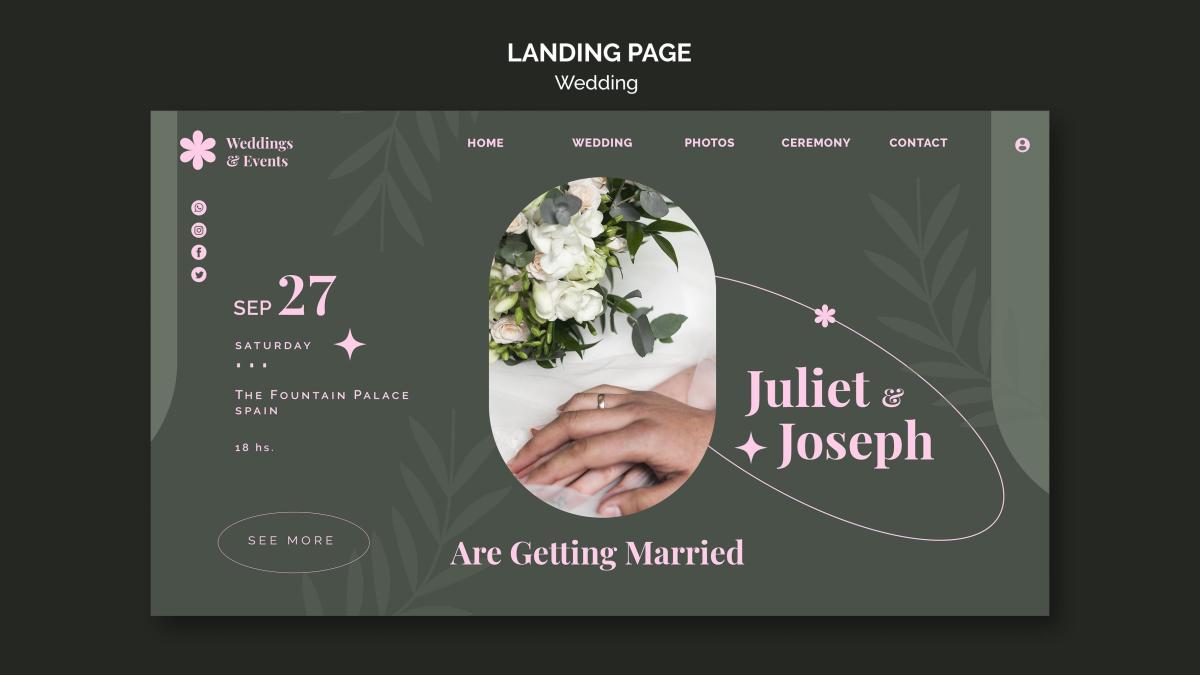






Join the conversation
Log in or register to post comments